
CNC Projects How To | How To Build With CNC
- Workshop DIY Projects
- April Wilkerson
- Updated: March 4, 2023
Thinking about building wood projects with CNC? Check out this CNC Projects How To where I walk you through my process when using CNC to build!
A few months ago I got a 4×8 Laguna CNC machine for the shop. Since then, I’ve been having so much fun learning the world of CNC, its abilities, and doing tons of projects with it. In this video I want to tell you a bit about my experience, on being a new CNC operator, and also show you 7 different projects I’ve done on it. So, lets start at moving it in.
(If you’d like to see a list of everything I used in this video, be sure to scroll all the way to the end)
This is Laguna’s Swift machine and it is a vacuum bed. That means you can put the bed under suction and use vacuum to hold the material in place. It’s pretty cool. It shows up pre assembled and wrapped up tight.

I did have to rent a piece of equipment to get it off the truck, and boy was it scary watching it slowly creep through the air to get to the porch! Once there, I unpackaged everything I could, then moved it into a corner of my shop.

Then for the past two years or so, I’ve been using an Iconic CNC to do some small production work. It’s a wonderful machine but I want to produce more than what it’s size will allow me to. That’s when I started looking into a 4×8. It is amazing to have the capacity to place an entire sheet of plywood on the bed, or even 8’ demential lumber.
Now for those of you concerned about my videos changing because of this addition, don’t be. I will still be making videos building things by hand, like always. But when I want to repeat a build, make templates, or have an idea but it would take waaaay to long to do by hand…..then that’s when I’ll turn to the machine.
The first thing I decided to make was a simple shop stool.

At the time, this side of the shop was extremely bare so I spent 20 mins quickly modeling up something. Since I know SketchUp so well, I do all my modeling there to start. You could also do it in one of the other modeling softwares or even in VCarve.
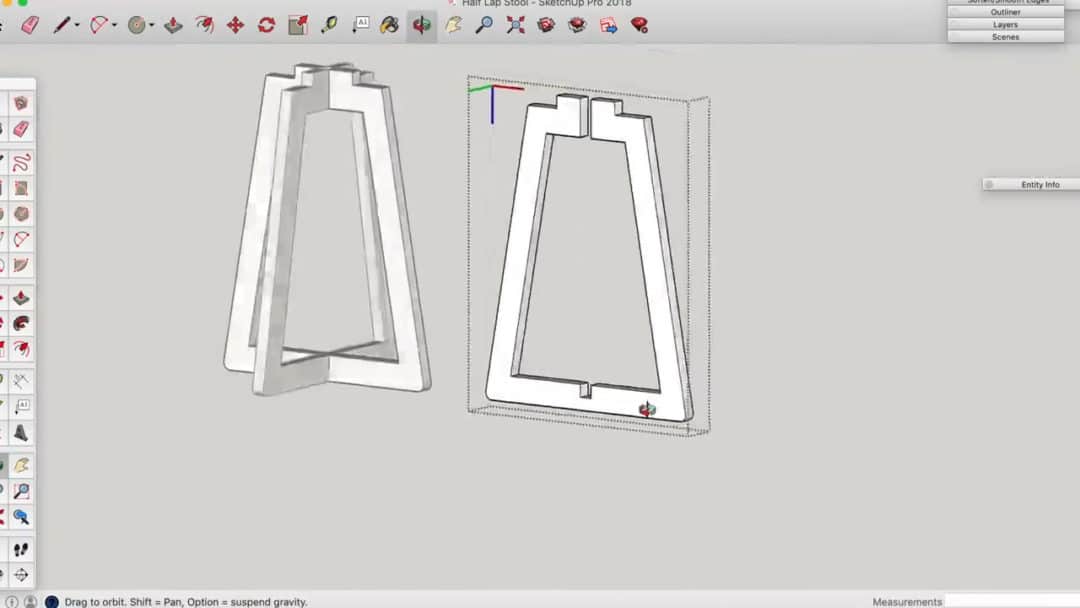
Once the parts are as I want them, I move and rotate them so they are on the same plane. I choose the standard camera setting to give me a direct top down perspective to the parts then turn on parallel projections under the camera setting (in this setting, instead of the lines all disappearing to a point on the horizon, they are all parallel in 3D and 2D….giving you a nice flat image). Now I can export it as a 2D graphic and choose .dxf file type.
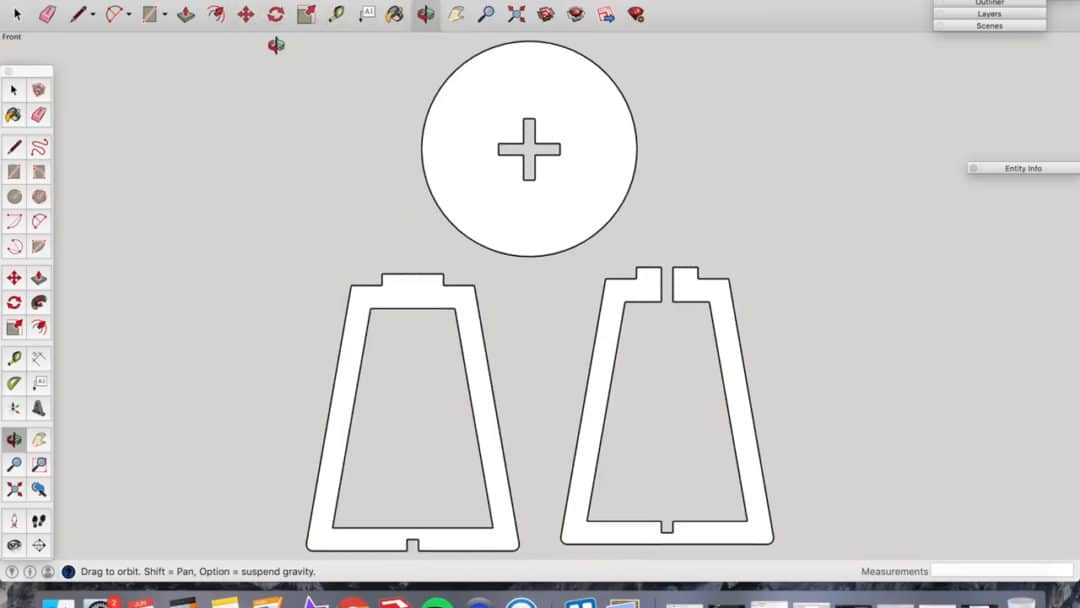
Next I open up that .dxf in Vcarve, route the tool path for it, then cut it out. Then just like that, I have a very simple but functional stool. I really feel like CNCs are a modern day printer for thoughts. It was exciting and crazy to me as I assembled and sat on this first stool of mine – my butt was sitting on something tangible that was only a mere thought half hour before. I was so excited I didn’t bother going to the ground to do the assembly work. I just sat right onto of the bed.



My next stool was a taller design to populate seating in my woodworking shop. I actually have a video showing how to make it without a CNC and if you’re interested, you can find that here. I also have a free download for the spoke design if you want to make your own. I made one by hand then used the CNC to batch out the rest quickly.


Then the third stool design I did was when Christmas rolled around. There were 14 nieces and nephews at Christmas this last year, so I cut a stool for each child and also cut their first initial in the top. I left them raw and took a bunch of paint. With everybody in old clothes, I spent the afternoon in the yard with the kids painting their stools. It was a huge hit, so if you have an event with youngins coming up, feel free to download the free .dxf file and show up with a special unique gift.

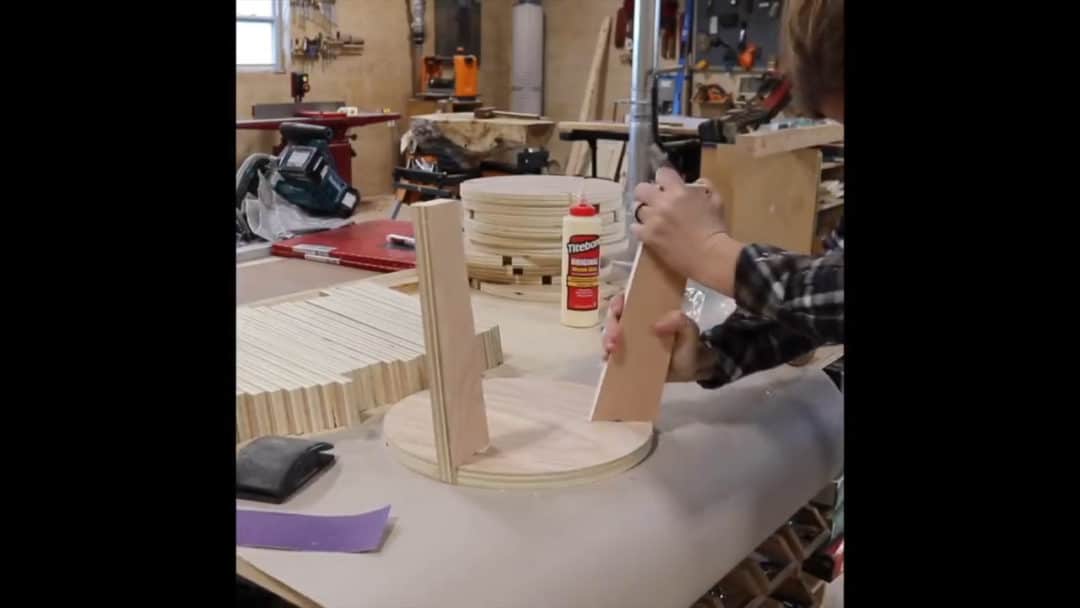

Next project was a plywood dead blow mallet…..because why not.

I made this from quality baltic birch. I only had 1/2” on hand, so I made multiples of the parts to stack together and build up the thickness of the mallet. Oh and to show you how well the vacuum on the table works. This is Robert trying with all his weight to move the sheet after laying it down and turning the table on.

Then you can also see how well the vacuum holds these parts into place while they are being cut.
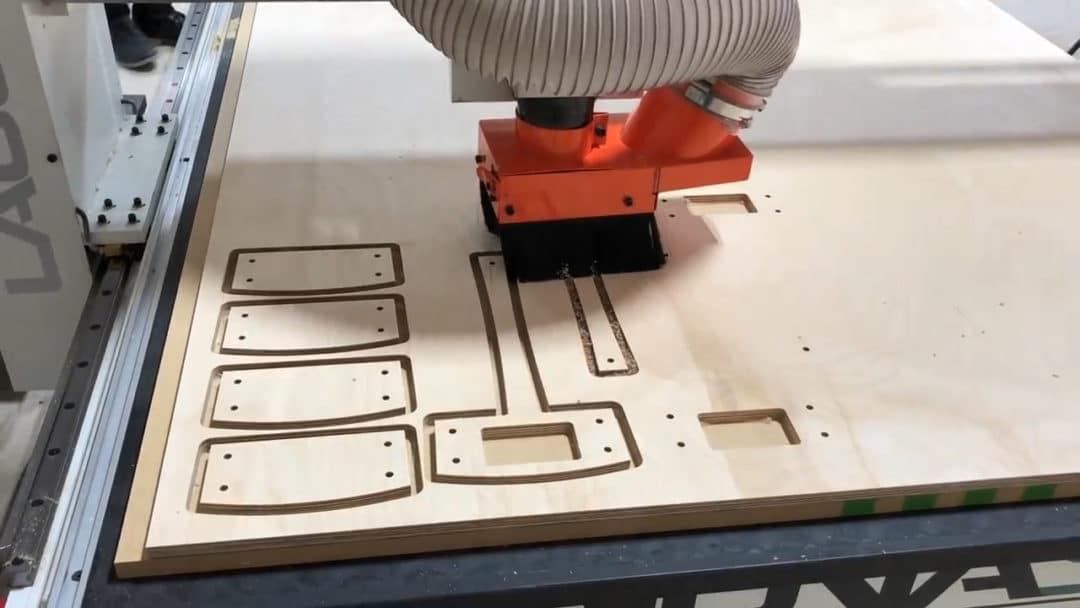
On these, the holes were placed to act as locators and keep these parts in line with one another as they are assembled. Then a pocket was cut in the head so I have a void to place BBs in and make it a deadblow. I used Titebond original on the different layers, smushed them together then inserted a dowel in place. I cut these long to start.

Then flipped it over and before attaching the other side the same way, I filled the pocket with BBs.

After setting those up in some Bessey quick clamps to dry, I did all the final sanding and rounding over by hand.


As you can see, the mallets have gotten a little more complex with text on both sides. I’ve made this a branded product of mine so if you would like one, click here 🙂
Project number 3 is a bottle cap display in the shape of the 50 states. It’s a simple project where a person can collect bottle caps from different beers then put them on display.

Sometimes moving around a full sheet of ply is difficult but I found that by placing my stack of sheet goods at the end of my CNC, I can simply slide a new sheet off the stack and onto the bed of the CNC.

I always check to see if there is a slight cup in the material when I lay it down. If so, I make sure to place it so that the cup is facing down. This way when he vacuum is turned on, it sucks the middle down. Since sheets typically have a prettier front than back, when I do this I make sure to take my designs and reverse the image in VCarve before cutting them out.
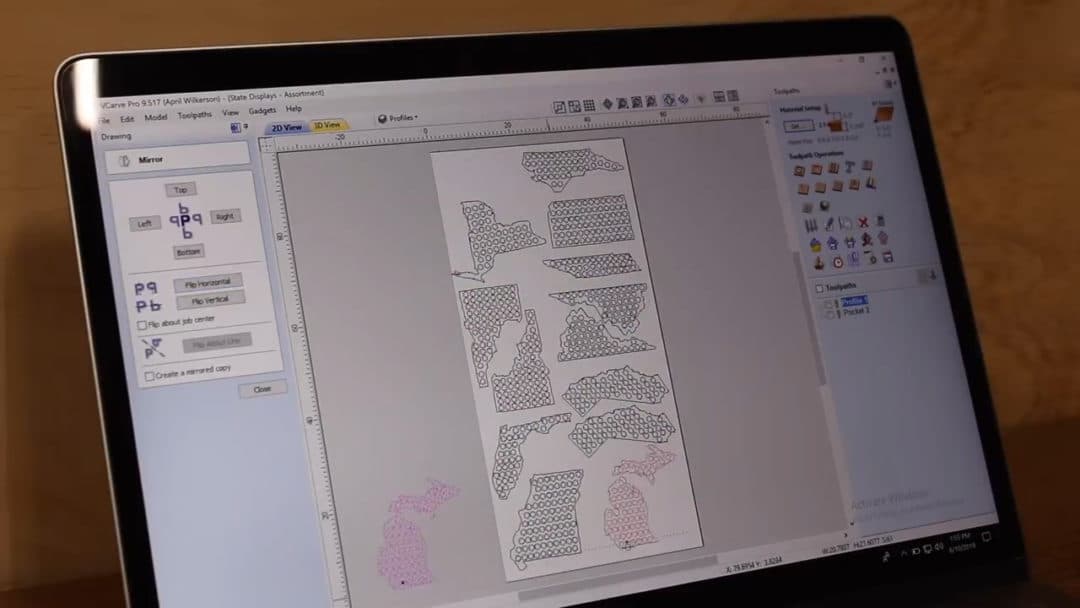
When doing something like this job, I first go through and cut all those inside pockets throughout the entire sheet. Then come back and cut the profile.

On a job like this, even though I have a vacuum table, I go ahead and add tabs to the pieces because every hole I cut in allows air to escape and reducing the effectiveness of the vacuum. Sometimes it holds just fine, and other times the parts slips at the very end when the bit is making it’s final cut. Instead of wasting a part, I add tabs to make sure they all come out useable.
Here you can see a little better that the holes have a unique shape to then, they aren’t perfectly round. If they were, then slightly different sized bottle caps wouldn’t be able to fit. By having a hole that has about four grab points, it allows the caps to have a small variations in size but still be compressed into the state. They can simply be pushed in from the back by hand, or the cap can be set down then the state pushed over it.
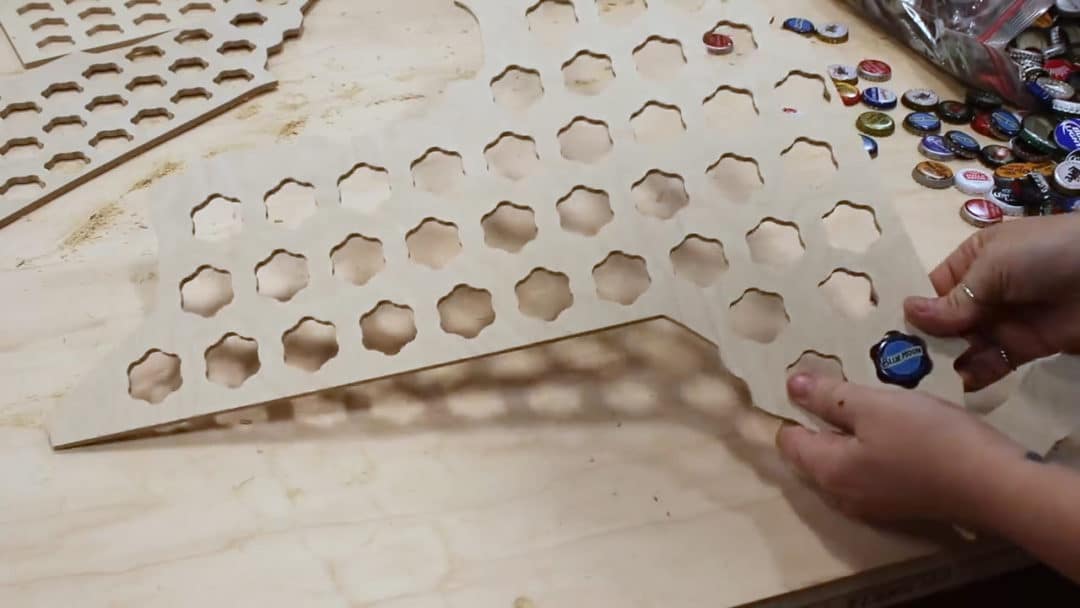
You can find the ones I’ve made here. If you get one, don’t try and fill it up in a single day…unless you have a party. Then it would be acceptable 🙂
Lets talk about dust collection for a second and a few mods I’ve done to improve things. First off, I’m using the Laguna CFLUX dust collector, which has this really awesome foot peddle to raise and lower the collection canister. It has three intakes ports where originally I only used one to run to the spindle. But I also wanted to use the collector to clean off the bed after each project.


I first added in a blast gate to the spindle line. Then I added in another blast gate to a second port.


I bought and attached another 4” flex hose that I then routed over to a 4” Rockler vac attachment. I think Rockler designed this to clean the shop floor or large workbench so it works perfectly for cleaning up the CNC bed quickly.



I threw two hangers on the wall to store it off the ground and close to the work area. Now I can close the vac off to the spindle, direct it only to this attachment and very quickly go over the entire bed before laying down a new sheet. This ensures that nothing is left behind to get under the material which of course would throw off the cuts.
Ok on to project 4: If you’ve been around a while you’ll probably remember my neighbors have lots of chickens, and I built them a massive coop!

If you don’t know, fresh farm eggs don’t have to be refrigerated so I made a countertop egg holder to hold a full 2 dozen eggs. This one cracks me up because of how cute it is…but better than being just cute it’s also functional!
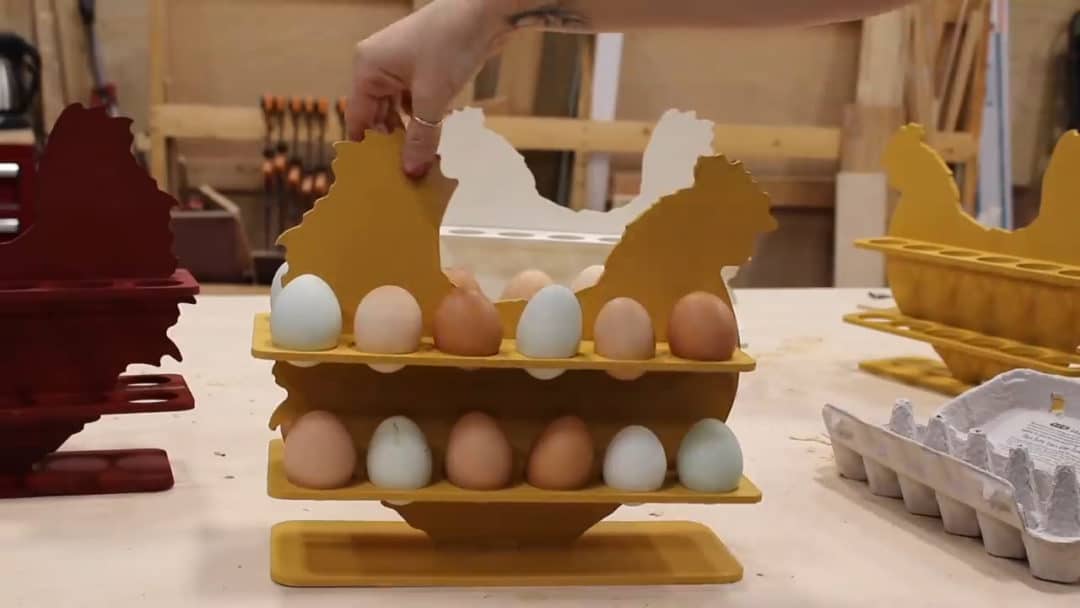
After designing it in SketchUp, then exporting it to VCarve, I cut it out.
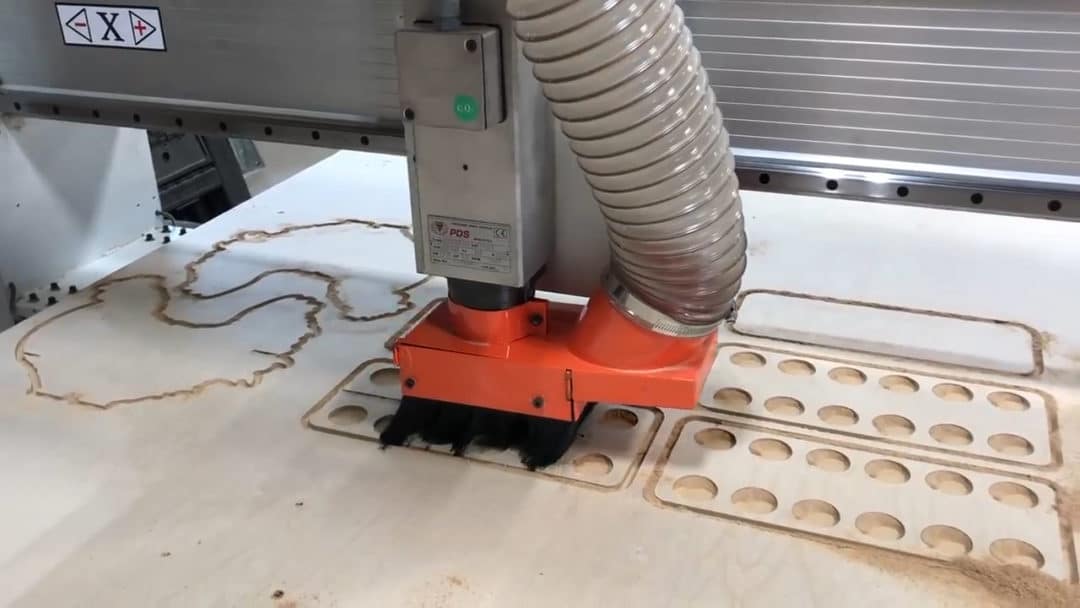
Another tip for you on useful things to have around the machine….one is an extension cord. I personally installed a cord reel that can be pulled out to use then retracted when done.

Even though you can play with feed rates and rpms to get a nice cut, I still run over the parts quickly with my Palm ROS before removing them. Then when I use tabs, I use my Triton multi tool to cut them out. And just a tip: when you’re placing tabs, pick spots on the part that are nice and flat so you can cut them off flush and cut down post production clean up.
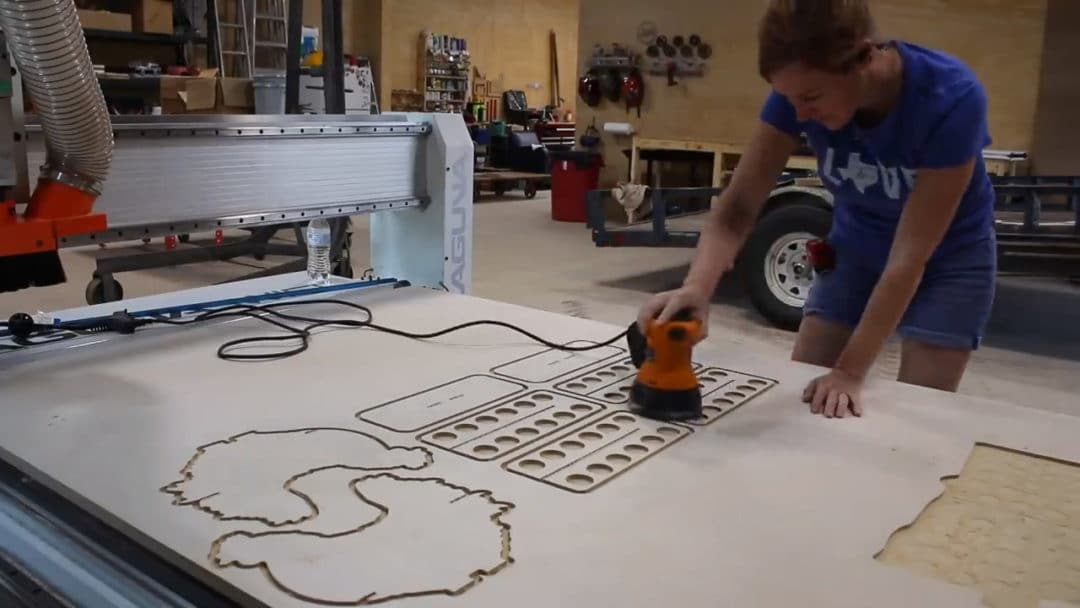
On my first batch of chickens, the design is double sided meant for sitting on the countertop. You can see I did a slot design, where after painting each tray, it could be slipped right around the body of the the chicken and rest on two support pieces.

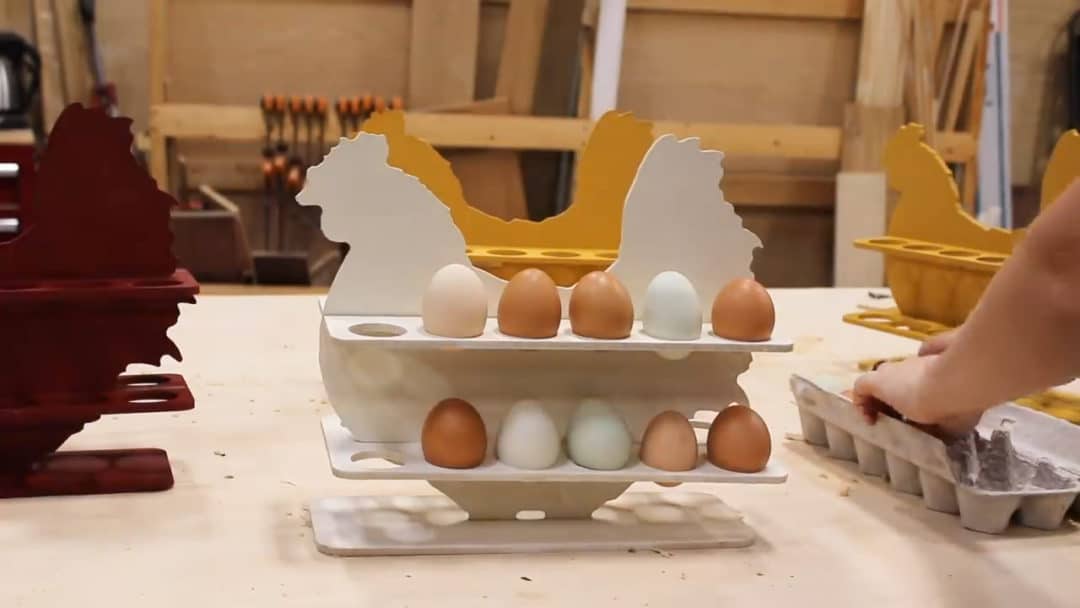
My mom flipped when she saw them but said she didn’t have any counter top room for one. She wanted one that hung on the wall instead. With that, the one sided chicken holder was born.
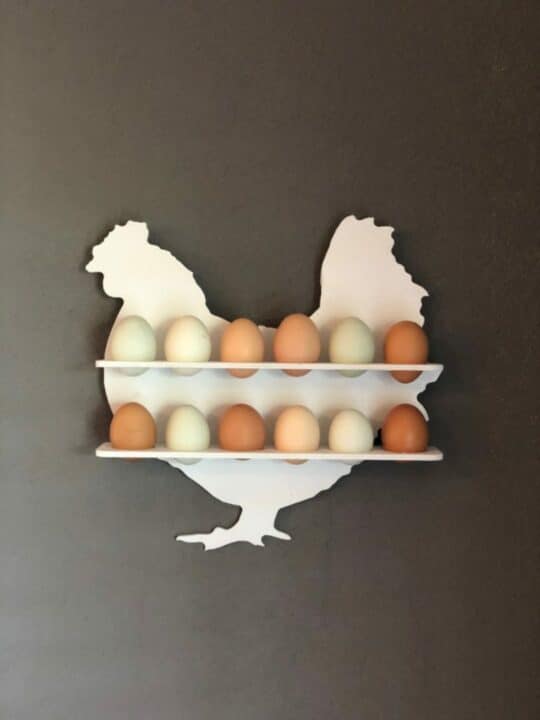
Since a slot is out of the question, with it not having a back, this one has a mortise and tenon design where the trays fit very snuggly into slots in the body of the chicken. Since they are such a good fit, I made sure to tape them off before painting. I’m kinda in love with the egg holders.


Lets switch off of wood for just a second with project 5. My main goal with the CNC is to do more production work behind the scenes, outside of my videos or maybe in conjunction with my videos. An example of that is when I built a porch swing.

I made a video building it by hand and showing viewers how. But now I also sell the porch swing templates for people who are interested in speeding up the making process of their own single seater swing.

I think the making of these templates is so interesting. I first lay down a sheet of masonite, but really any flat sheet will do. Then, on top of that, I lay a sheet of styrene, which is just a plastic material.

Now the cool part: I switch out the bit to something called a drag knife.
(don’t worry – the knife didn’t cut me. That’s paint : )

It looks like a small exatco knife honestly and when it runs, the spindle doesn’t turn like it does with every other bit. So instead of spinning and moving through the material to cut, it simply drags this blade along the tool path you dictate and rotates the blade so it’s always in a cutting direction.

Another thing, instead of cutting all the way through the material, it just pierces it. So that when a sheet is done you have to go through and bend/tear them out – carefully, because the material can stray and tear in the wrong place. It helps to first bend the pieces in, along their cut, then run your hand or nail along it to guide the tear.
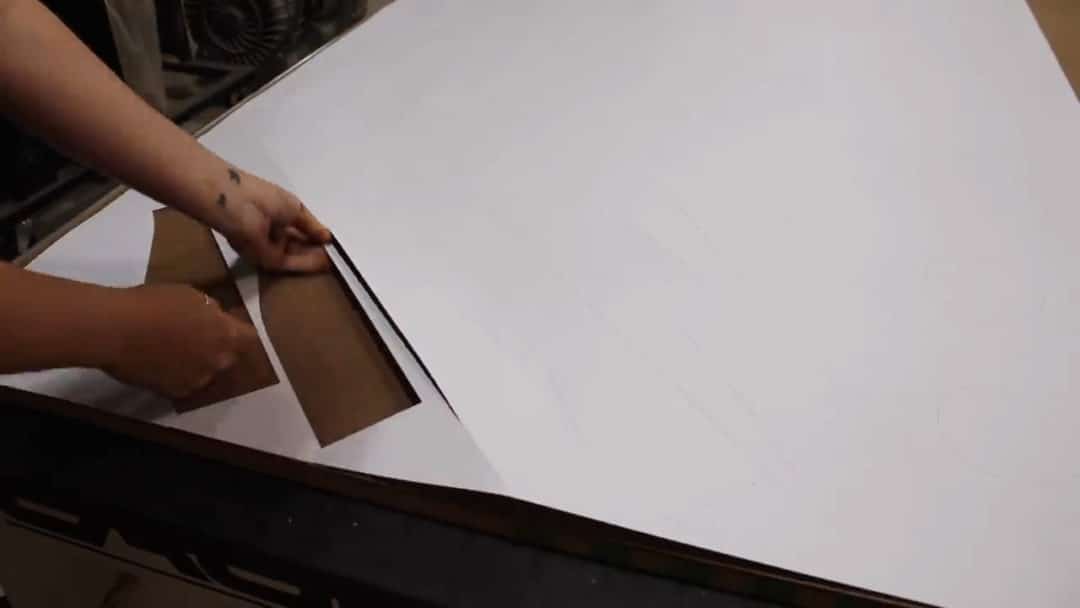
This is a great method for making templates for projects that have unique shapes in them. The templates can be set on a piece of wood, traced, then set aside until needed again.

Alright, project 6! Is back to wood and it’s making a growth chart ruler.

Now everything I’ve cut up to this point has been from sheet material. When I was figuring out how to make these, I decided to make a jig to hold 1x8s on the bed of my machine.
I started off with a sheet of 1/8” plywood, then cut some 3/4” ply scrap to different lengths and attached it with Titebond II. I would set a 1×8 in place, using a square to make sure it was sitting in there at a 90, then block it in with another scrap. In total, I was able to fit 6 1x8s. I transported the jig to the CNC and lined it up on the bed.


Of course dimensional lumber is not all the exact same size, so once in place I used some wedge material to fill in the small gaps if there were any, and direct the board off to the left of the space. I kept these wedges short so they wouldn’t interfere with the spindle. Now I could start the cut and watch as all six boards would be cut at the same time.

I have a special fondness for these rulers because I’ve made over 100 of these by hand when I first got into building. These rulers are what I made and sold to buy all my first tools and materials for the first year of projects. So if you want to make one, yes a CNC makes it quicker, but you can very easily do it with a router as well. In fact, I have a video already showing you how to go that route if you’re interested.

Ok last but not least! Project 7 is shop charts. This started off by me making a fraction to decimal conversion chart because getting into CNC, you use decimals over fractions and I got tired of always googling the conversions.
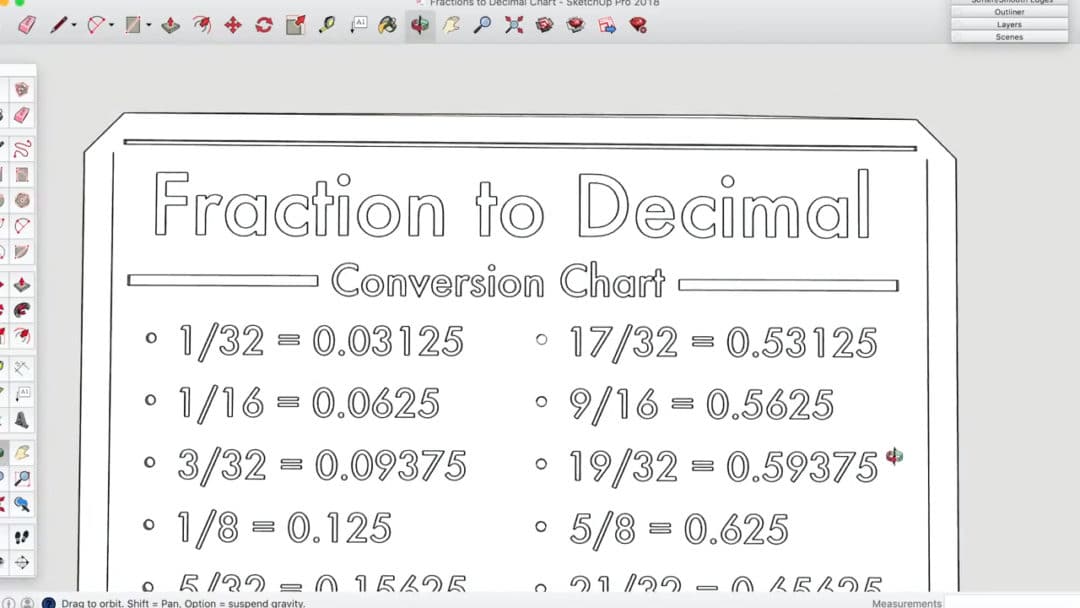
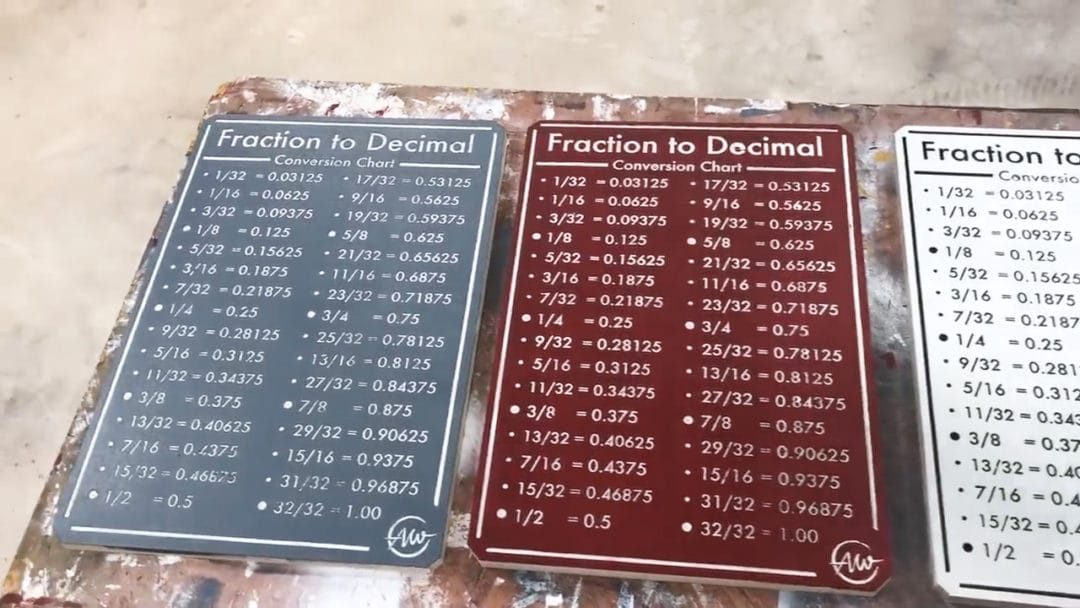
Although a tip for you if you work in vCarve….if you only know the fraction you can type that in then hit the = key and it will convert it for you. So I made this chart to hang by my CNC for quick reference. Then it snowballed, and I got carried away with making many others that would be helpful, or just fun to have around. My second one was a Tap and Drill Size Chart because even though I have one hanging on my shop fridge it’s freakin tiny! You have to get this close to read it and I don’t have time for that. But I do have a machine where I can make a big enough chart to read at a glance!
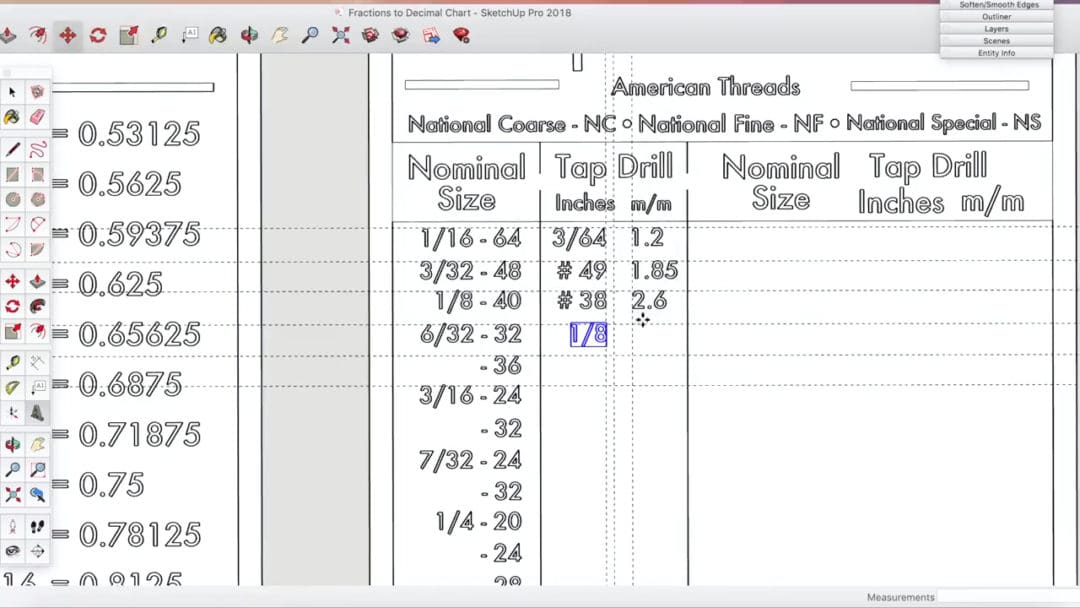
I’m using a variety of V bits for all of these and there was a huge learning curve on these because depending on the material and the size of font, determines what bit to use and how fast you can run it. I started off with a ton of blow out and had to do a lot of tests before diving into a new chart to determine the speed and also the depth to get the best results.

My favorite chart is more of a fun one….it’s a custom Janka Scale. If you aren’t familiar Janka is the hardness scale for woods. The only problem is most charts out there have woods that I’ve never heard of, much less use. Soooo I created my own list of species that I thought the average woodworker would find useful.
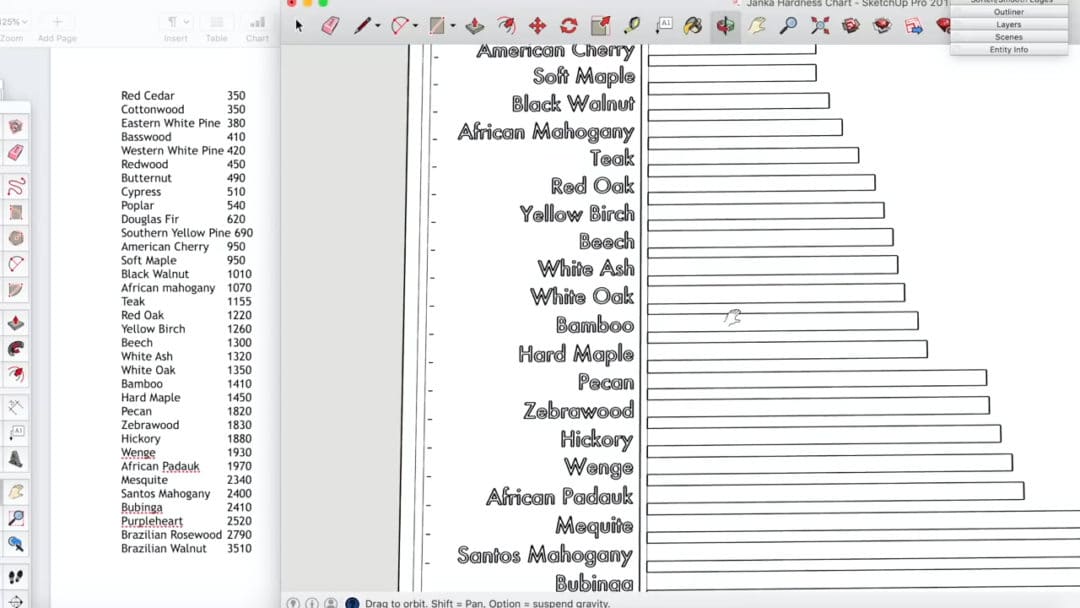
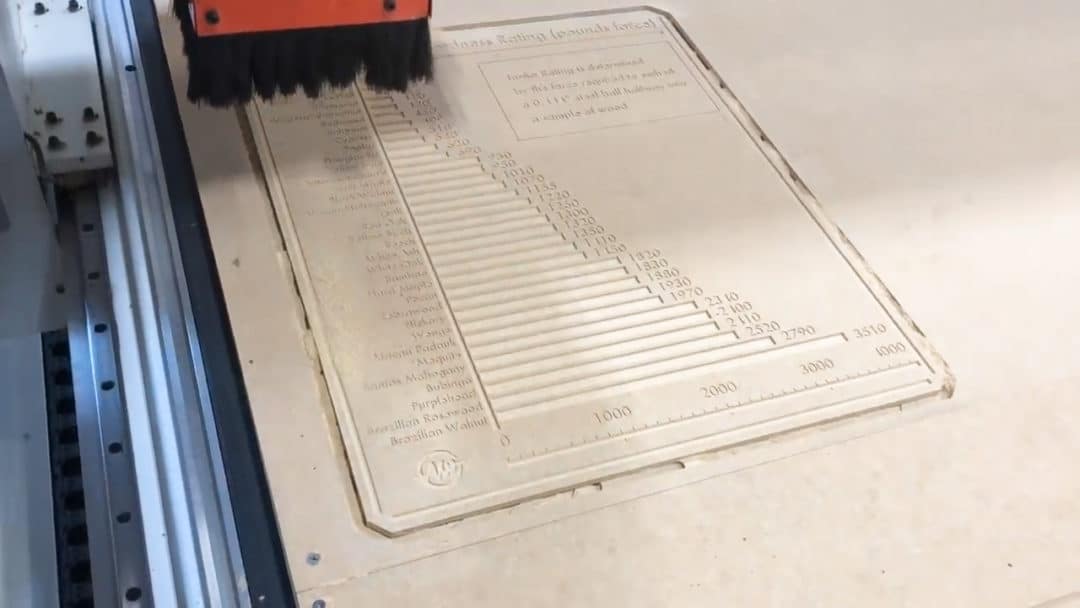
On the rulers you saw that I spray painted the numbers then sanded off the overspray. Now they do make a product that you can first paint your piece of material, then mask it off before cutting in your engravings. I tried two different products while prototyping these charts and didn’t have much success with either.
So instead I would cut the charts, then spray paint the engravings, then using a foam roller I would come back and paint the background. And this actually came away with great looking results. Then it was just the difficult job of figuring out a good looking, but legible, color scheme.
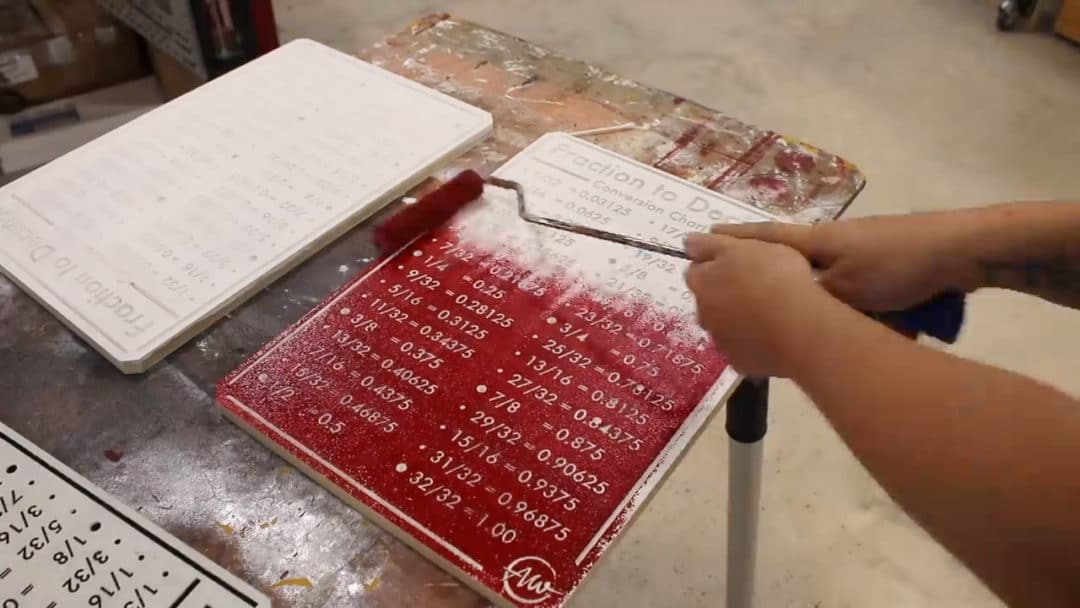
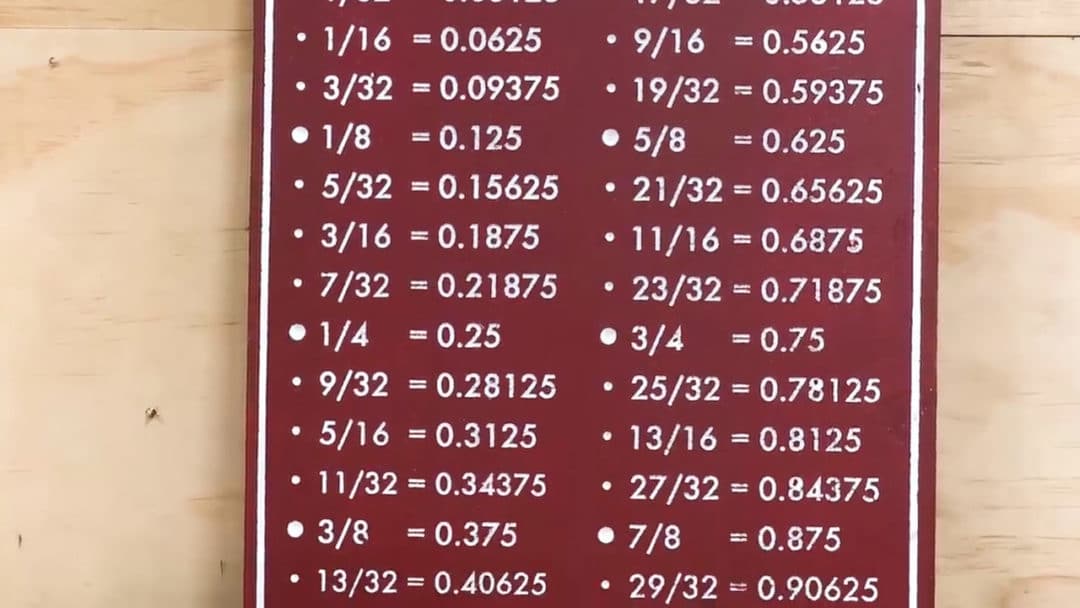
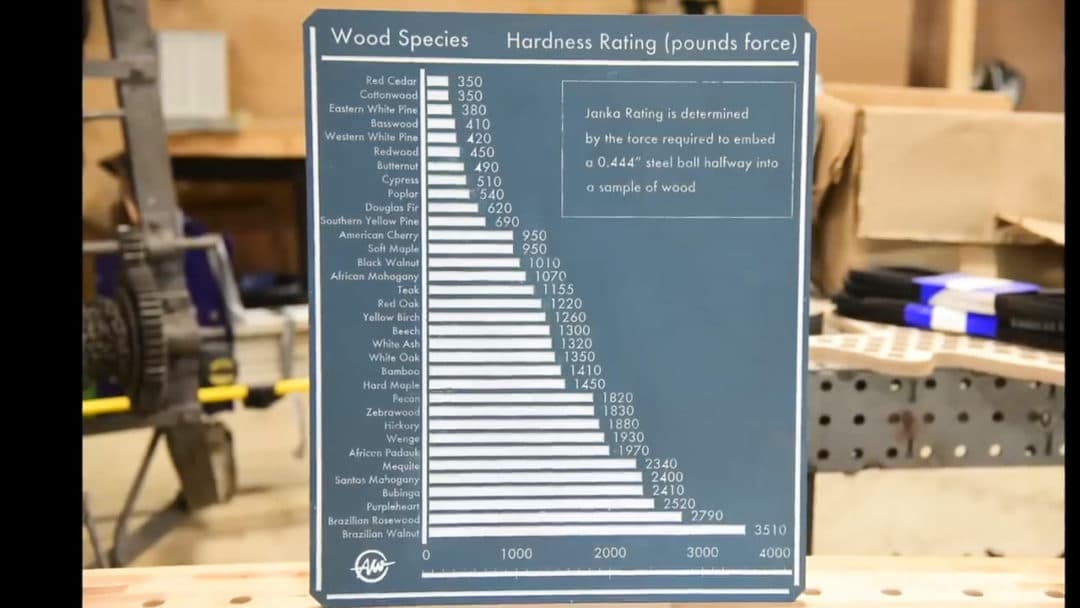
I know there is a big controversy around CNCs and whether you want to brand CNC as woodworking or not, it is most certainly within the nitche of Making and that is where my passion lies. I’m having a blast with it, there is so much to learn and I can’t wait to explore it more.
For even more detailed information, be sure and watch the video above. If you have a CNC, I would love to hear about your favorite project youre created on it so far.
Ok that’s it for this one! I’ll see you on the next project!
Titebond Original Woodglue
Rockler 4″ Vac Attachment
4″ Flexhose
4″ Blastgates
Double Sided Egg Holders
Chicken Coop Videos
Extension Cord Reel
Triton Palm ROS
General Finishes Tuscan Red Paint
General Finishes Sunglow Paint
Porch Swing Templates
Drag Knife Bit
Growth Chart Video
Growth Chart Template
Armor Tool Mobile Workbench
Dust Collection Cart
Triton Large ROS
Rockler Dust Right Separator
Bottle Cap Displays
Small Shop Stool .DXF
Tall Shop Stool Video
Kids Stool .DXF
Plywood Mallets
Shop Charts
Wilker Do’s Patreon
Wilker Do’s Instagram
Wilker Do’s Facebook
If you haven’t already, don’t forget to sign up at the top of this page for my newsletter so you don’t miss new projects!
(Most of the links listed above are affiliate links. As an Amazon Associate I earn from qualifying purchases. Thank you for supporting me in this way.)